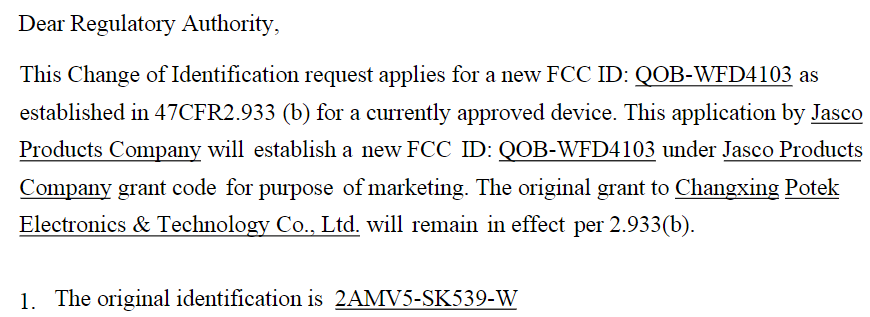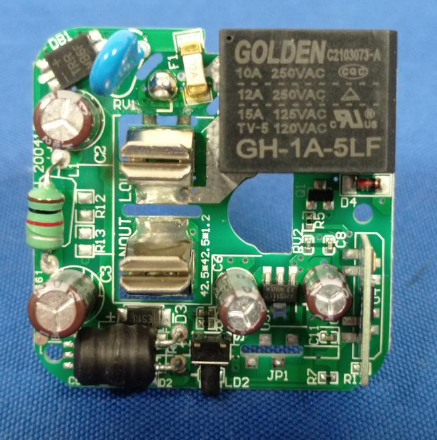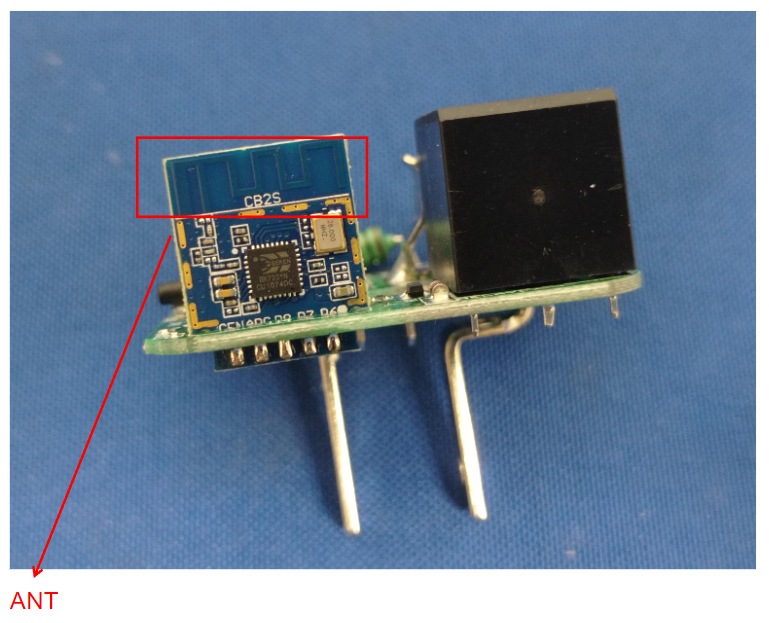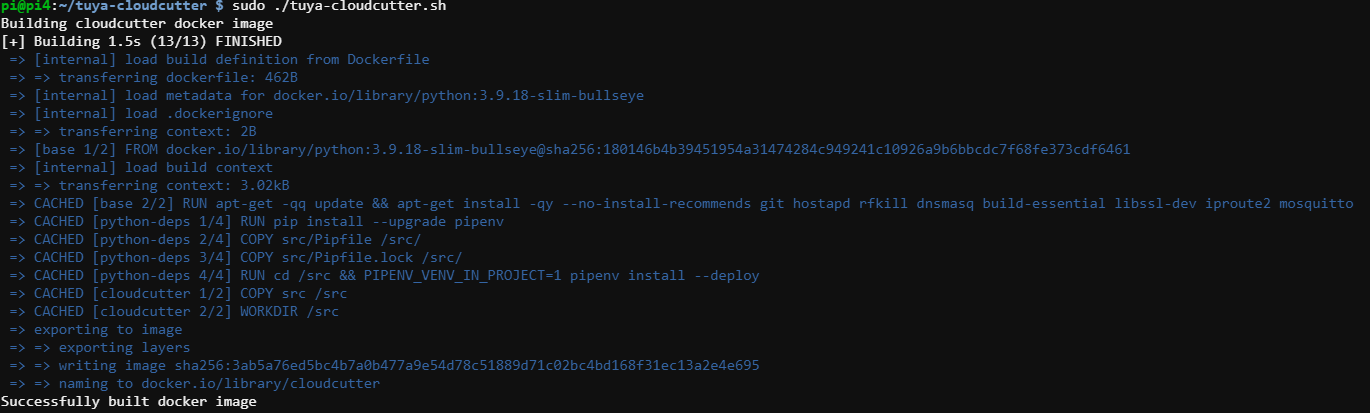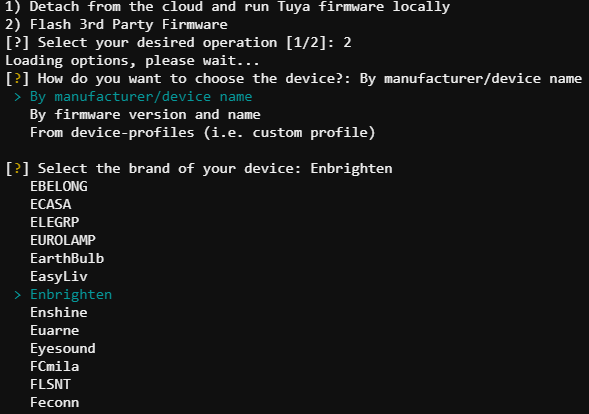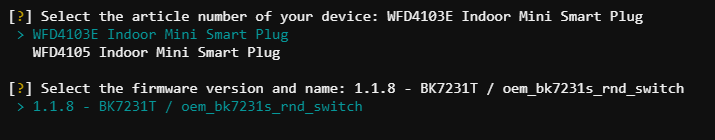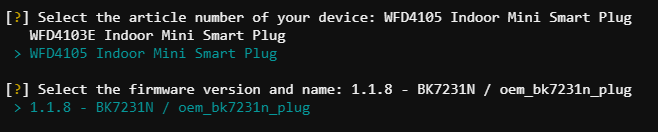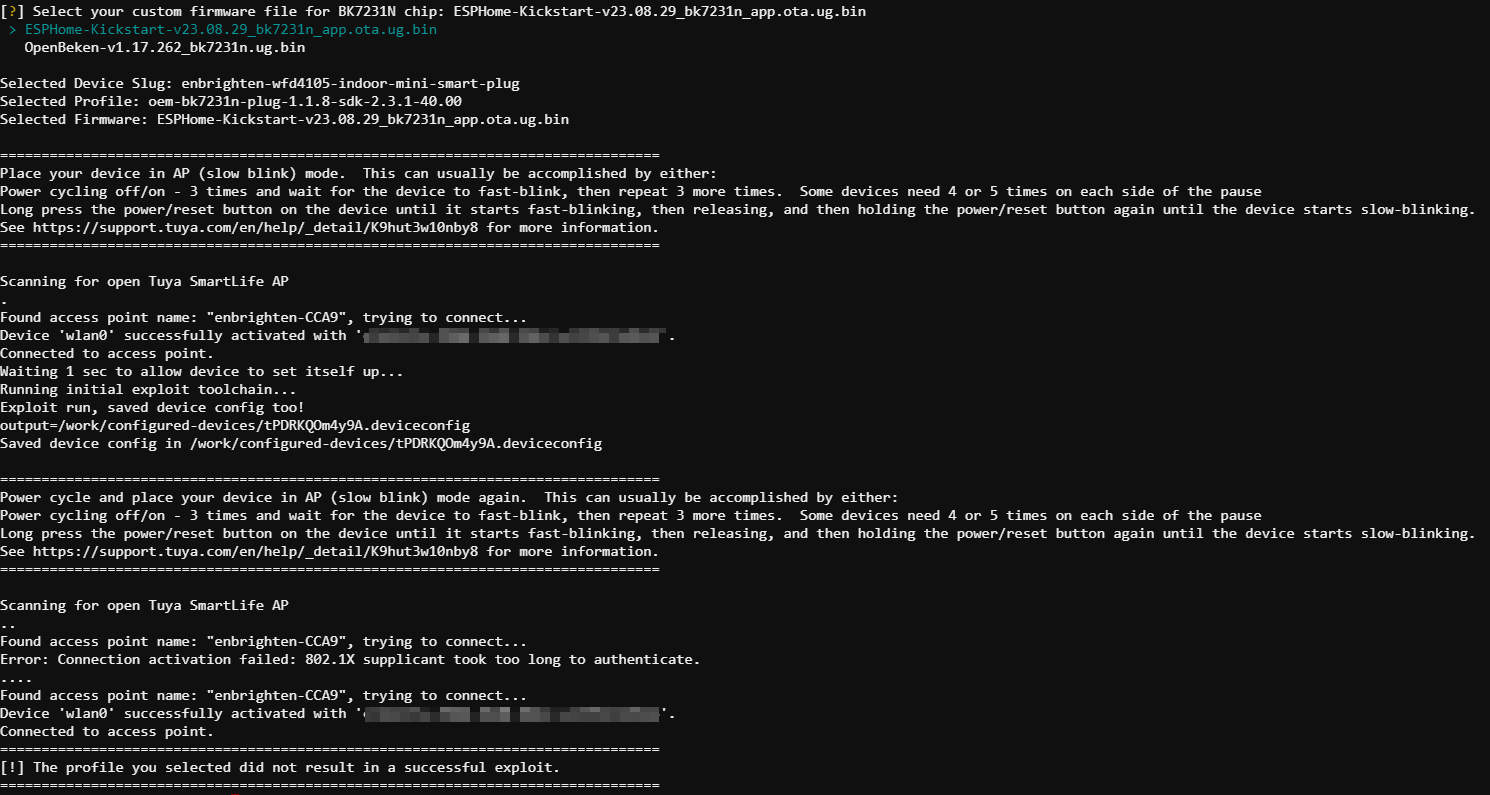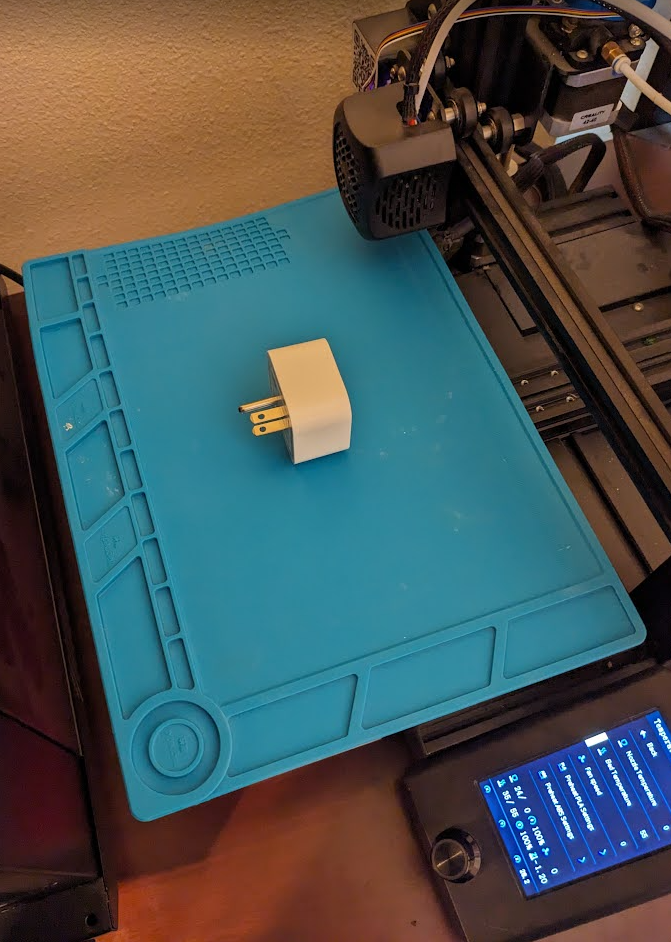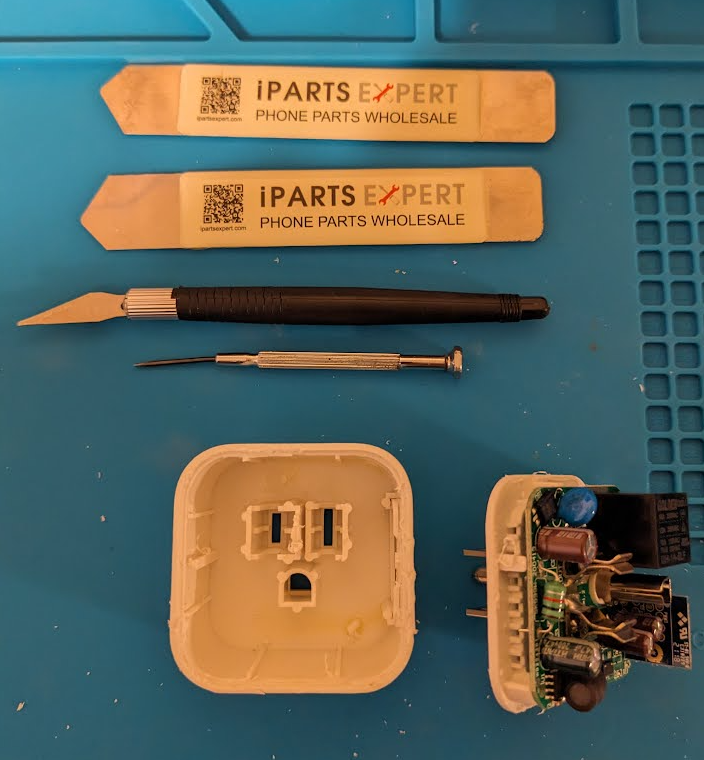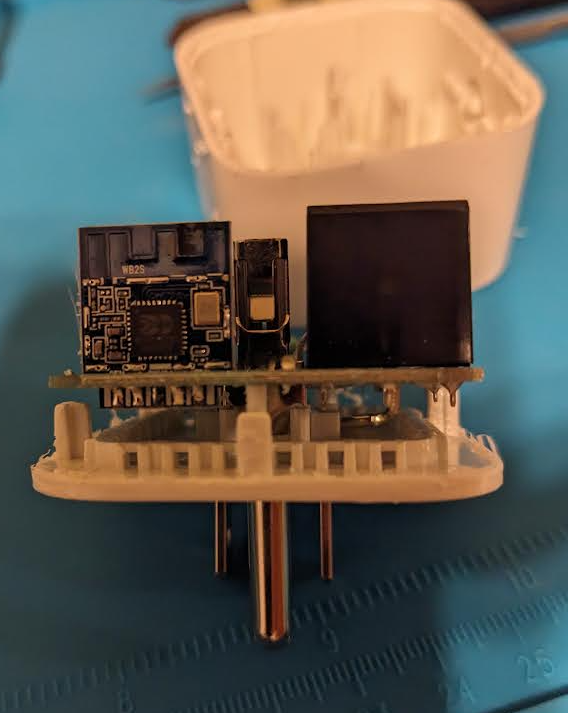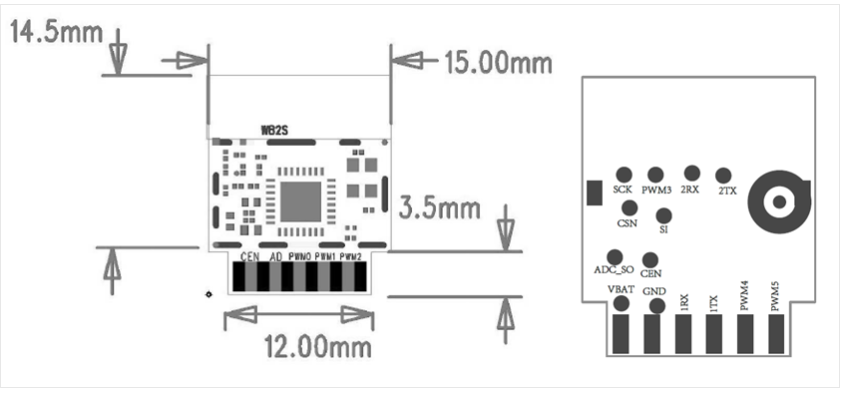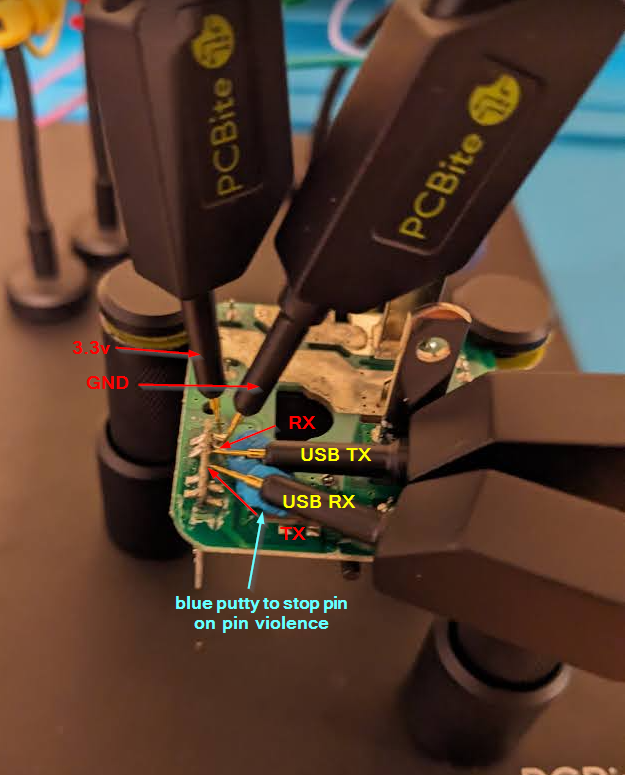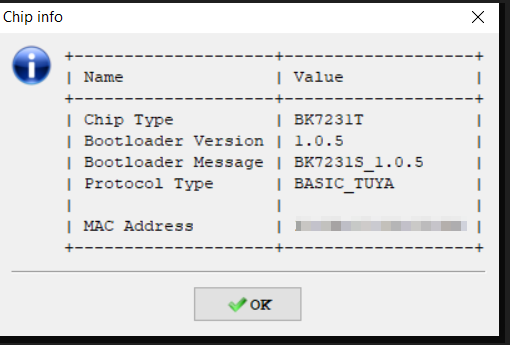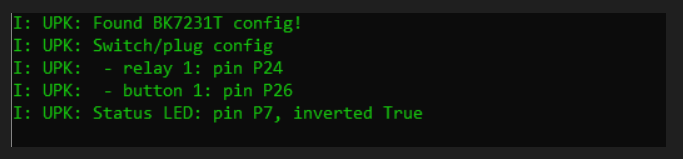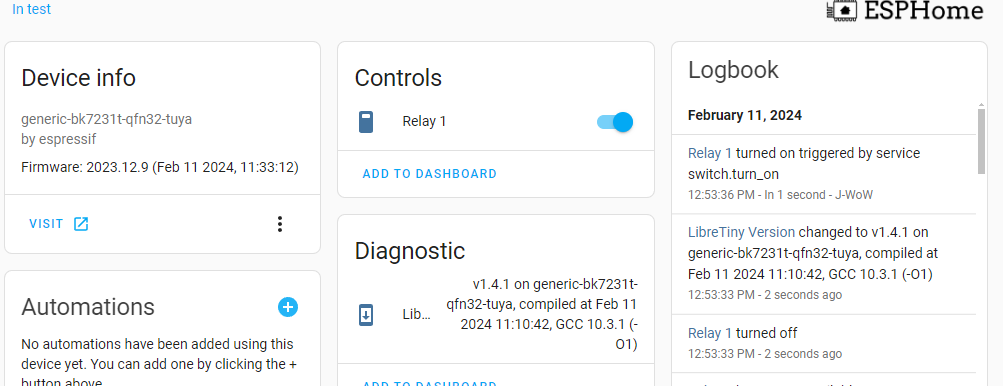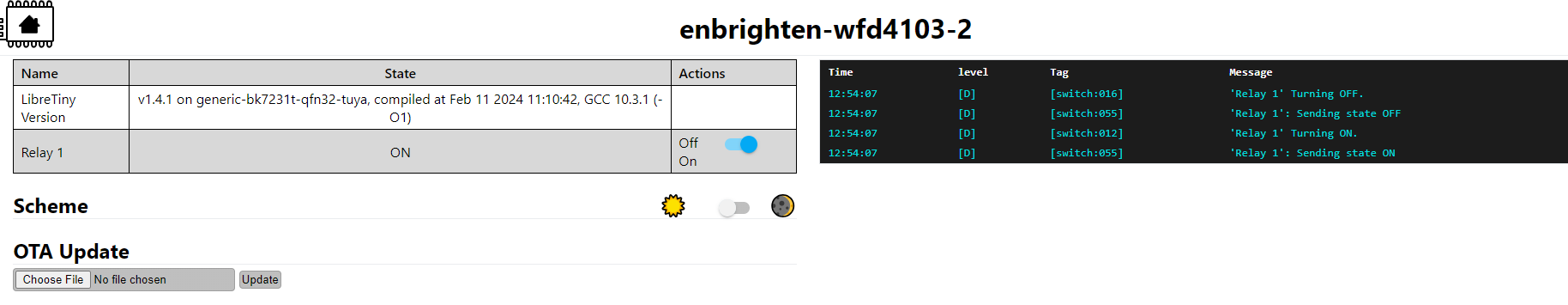- Single smart outlet plug by Enbrighten picked up at the local auction return this week.
- Below captures my thought process and notes as I attempted to get this flashed over to ESPHome and Home Assistant. My initial thoughts about the device turned out to be wrong upon opening it up.
Device Info
FCC lookup
- Loking up the FCC ID online
Internal Photos
- Internal photos found for the older FCC ID
- Looks like it’s a CB2S module
CB2S Module
- Pin diagram available online
- https://developer.tuya.com/en/docs/iot/cb2s-module-datasheet?id=Kafgfsa2aaypq
Wireless Exploits
- Since this is a single plug and is not held together by screws and compression… I’m hoping the tuya-cloudcutter will work instead of having to potentially destroy and rip apart the plaster case.
Tuya-Cloudcutter
- https://github.com/tuya-cloudcutter/tuya-cloudcutter
- “This repository contains the toolchain to exploit a wireless vulnerability that can jailbreak some of the latest smart devices built with the bk7231 chipset under various brand names by Tuya. “
- run
sudo ./tuya-cloudcutter.shand let it build a fresh docker image
- no profile for the 4103, but a 4103E. Upon selecting however, shows a BK7321T firmware but if this is a CB2S module then it should be an “N”
- Looking at the other option it is a BK7231N firmware
Results
- Not succesful trying flash both profiles. Most likely these two other pre-built profiles have different keys or something that is different enough it wont autheticate and allow the re-write. Or I keep screwing up the last part powering back on the device and it exits running the script too soon. Guess it’s on to opening it up….
Teardown & Connections
External Photos
Turned on the poor mans hot plate to try to heat and soften the glue before trying to separate the top and bottom parts of the plug.
![25849062d36a2df523bfac1822925ab2.png]()
Heat helped a little but still required a good bit of cutting through and prying up
Internal Photos
- It’s a
WB2Snot aCB2Slike I was thinking from the FCC research…
- WB2S pinout
- Connecting it all up
Firmware Dump
- Serial to USB converter connected up to computer and ltchiptool was used to interact with the CB2S module.
- https://github.com/libretiny-eu/ltchiptool
Chip Info
- Looking at the chip info
Read Flash
- Firmware saved and read back in to look at pin configuration
ESPHome
ESPHome Config
1
2
3
4
5
6
7
8
9
10
11
12
13
14
15
16
17
18
19
20
21
22
23
24
25
26
27
28
29
30
31
32
33
34
35
36
37
38
39
40
41
42
esphome:
name: enbrighten-wfd4103-2
friendly_name: enbrighten-wfd4103-2
bk72xx:
board: generic-bk7231t-qfn32-tuya
logger:
web_server:
captive_portal:
mdns:
api:
ota:
wifi:
ssid: !secret wifi_ssid2
password: !secret wifi_password2
fast_connect: true
manual_ip:
static_ip: 192.168.xx.xx
gateway: 192.168.xx.1
subnet: 255.255.255.0
text_sensor:
- platform: libretiny
version:
name: LibreTiny Version
binary_sensor:
- platform: gpio
id: binary_switch_1
pin:
number: P26
inverted: true
mode: INPUT_PULLUP
on_press:
then:
- switch.toggle: switch_1
switch:
- platform: gpio
id: switch_1
name: Relay 1
pin: P24
status_led:
pin:
number: P7
inverted: true
- In Home Assistant and ESPHome, a new device is created matching the device name in the YAML. Device can be installed, downloaded and flashed using LTChiptool.
ESPHome Operation
- After flashing, the device was put back together and then plugged into an outlet. After a few seconds the device popped up on Home Assistant as a new Device.
- ESPHome dashboard showing information and relay operation
- Webserver view showing the same individual control of the relay and OTA upload option
Final Thoughts
- Was hoping this would work with Tuya Cloud-cutter instead of having to open and flash it manually. Another simple little smart plug integrated with Home Assistant.
- I will start looking at how to contribute firmware and profiles back to the repo so in the future others can have it working for this model.